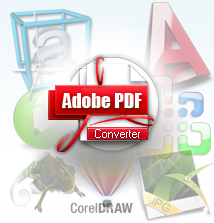Adobe PDF Converter is an All-in-One PDF Converter, Convert 149 formats.
You Can Convert Word, Excel, Visio, AutoCAD, WordPerfect, RTF and more formats to PDF.
Adobe PDF Converter can Convert PDF documents from over 140 File Formats. Including Microsoft Word (DOC, DOCX), Microsoft Excel (XLS, XLSX), Microsoft PowerPoint (PPT, PPTX), Microsoft Visio (VSD), Microsoft Works (WDB, WPS, DOCX, XLSX), AutoCAD (DWG, DXF, DWF), CorelDraw (CDR), Corel Presentations (SHW), WordPerfect (WP5, WP6, WPD, WPF), WordStar (WS), DocuWorks (XDW), QuattroPro (WB1, WB2, WQ1), Rich Text Format (RTF), Text Format (Txt), Hyper Text Markup Language (Htm, Html), Windows Bitmap (BMP), JPEG Compressed Image (JPG, JPEG, JP2) etc File Formats to PDF Formats. Adobe PDF Converter is a multilingual software, including English, Chinese, German, French, Italian, Japanese and Very user-friendly interface and easy to use. Very quick in read speed and no quality is lost!
Adobe PDF Converter Support 149 File Formats: Microsoft Word (DOC, DOCX), Microsoft Excel (XLS, XLSX), Microsoft PowerPoint (PPT, PPTX), Microsoft Visio (VSD), Microsoft Works (WDB, WPS, DOCX, XLSX), AutoCAD (DWG, DXF, DWF), CorelDraw (CDR), Corel Presentations (SHW), WordPerfect (WP5, WP6, WPD, WPF), WordStar (WS), DocuWorks (XDW), QuattroPro (WB1, WB2, WQ1), Rich Text Format (RTF), Text Format (Txt), Hyper Text Markup Language (Htm, Html), Windows Bitmap (BMP), JPEG Compressed Image (JPG, JPEG, JP2) etc 149 File Formats. More...
Adobe PDF Converter Keywords: DOC to PDF, DOCX to PDF, XLS to PDF, XLSX to PDF, PPT to PDF, PPTX to PDF, VSD to PDF, WDB to PDF, WPS to PDF, DOCX to PDF, XLSX to PDF, DWG to PDF, DXF to PDF, DWF to PDF, CDR to PDF, SHW to PDF, WP5 to PDF, WP6 to PDF, WPD to PDF, WPF to PDF, WS to PDF, XDW to PDF, WB1 to PDF, WB2 to PDF, WQ1 to PDF, RTF to PDF, Txt to PDF, Htm to PDF, Html to PDF, BMP to PDF, JPG to PDF, JPEG to PDF, JP2 to PDF, GIF to PDF, DCX to PDF, TIFF to PDF, TIF to PDF, PNG to PDF, PCX to PDF, PDF to PDF, PRT to PDF etc 149 File Formats. More...
Product
Price
Download
Checkout
Other Product
Price
Download
Checkout
Other Product
Price
Checkout
Here's what you get with your registration
Here's what you get with your registration
• Obtain the registration codes to enable all functions.
• Lifetime License! Never pay again for any new versions!
• you use Lifetime License! Never pay again for any new versions!
• Life-of-product technical support.
• Update to the latest full-working
• Notifications of EVERY new version release and new Registration Codes, FREE of charge.
• versions in minutes.user feedback and urlcool.com information dynamic.
• No time limit on usag
How to Download and Install a Tryout version
Downloading the install file
• Choose the program, the source and the file format you want to download (see above). Click on More Source to display the full list of mirrors for the program.
• Note the name of the file and its size in byte.
• A dialog bow opens and asks you if you want to run or save the file. Click onSave button.
• In a second window, choose a directory to save the file. Then click OK.
• The download begins. Please be patient and wait until the end of the process. If the download is interrupted, the downloaded file is corrupted. See below how to proceed ("If the downloaded file is corrupted")
• When done, check that the file size is correct (see files sizes in bytes).
Installing the program
• Using your browser select the previously chosen directory.
• If the file is a zip package, uncompress it to a temporary folder and launch the install file.
• If the file is an auto-installable executable, launch the install file.
• Follow the instructions
If the downloaded file is corrupted...
If the internet connection has been terminated before the end of the download (size does not match) or if the download procedure returned damaged data (it may happen during a connection) then the install procedure will fail returning an error message.
• Delete the downloaded file from your hard drive. Then try to download the file from the same source.
• If it fails again, try another source.
• If you still have problems, try to download the ZIP version. If you can unpack the ZIP file without problem, it means that the install file is correct.
How to Uninstall a Tryout?
How to Uninstall a Tryout?
• From Windows desktop, choose Start/Settings/Control Panel.
• Control Panel window opens. Double-click on the Add/Remove Programs icon.
• A dialog box opens showing a list of previously installed program. Select the program you want to uninstall then choose Remove.
• Follow the instructions.
How to get the full registered version?
How to get the full registered version?
1. Please make sure you have received an email(RegNow) with confirmation that your order has been authorized. You will receive an email confirming your order shortly after sending the online order form. Then, within 24 hours, you will receive a second email with your user name, registration code, and instructions to get started!
2.Please read your mail carefully and use the link to download the upgrade package. After installing and running, please input your email address and registration code in the input box. Finally, please click the Register button, that's ok.
Adobe PDF Converter - Testimonial
"Adobe PDF Converter can convert WordPerfect and CorelDraw format to PDF, But also supports over 100 formats to PDF. I am really so happy. Grateful to PDF Converter " -- Randy Shrader
"Adobe PDF Converter supports the conversion I want to format to PDF, it does not need third-party software support. Too convenient. Thank you for your development. Thank you. " -- Venita Vance
Adobe PDF Converter - Rave Reviews
Adobe PDF Converter - Awards
![]()
Adobe PDF Converter, You can Convert Word, Excel, Visio, Powerpoint and more Files to PDF...

Top User Review Free Adobe PDF Converter from Download.com

Top Editor Review Free Adobe PDF Converter from CNet
Hot Topics:
DOC to PDF, DOCX to PDF, XLS to PDF, XLSX to PDF, PPT to PDF, PPTX to PDF, VSD to PDF, WDB to PDF, WPS to PDF, DOCX to PDF, XLSX to PDF, DWG to PDF, DXF to PDF, DWF to PDF, CDR to PDF, SHW to PDF, WP5 to PDF, WP6 to PDF, WPD to PDF, WPF to PDF, WS to PDF, XDW to PDF, WB1 to PDF, WB2 to PDF, WQ1 to PDF, RTF to PDF, Txt to PDF, Htm to PDF, Html to PDF, BMP to PDF, JPG to PDF, JPEG to PDF, JP2 to PDF, GIF to PDF, DCX to PDF, TIFF to PDF, TIF to PDF, PNG to PDF, PCX to PDF, PDF to PDF, PRT to PDF...
DOC to PDF Converter, DOCX to PDF Converter, XLS to PDF Converter, XLSX to PDF Converter, PPT to PDF Converter, PPTX to PDF Converter, VSD to PDF Converter, WDB to PDF Converter, WPS to PDF Converter, DOCX to PDF Converter, XLSX to PDF Converter, DWG to PDF Converter, DXF to PDF Converter, DWF to PDF Converter, CDR to PDF Converter, SHW to PDF Converter, WP5 to PDF Converter, WP6 to PDF Converter, WPD to PDF Converter, WPF to PDF Converter, WS to PDF Converter, XDW to PDF Converter, WB1 to PDF Converter, WB2 to PDF Converter, WQ1 to PDF Converter, RTF to PDF Converter, Txt to PDF Converter, Htm to PDF Converter, Html to PDF Converter, BMP to PDF Converter, JPG to PDF Converter, JPEG to PDF Converter, JP2 to PDF Converter, GIF to PDF Converter, DCX to PDF Converter, TIFF to PDF Converter, TIF to PDF Converter, PNG to PDF Converter, PCX to PDF Converter, PDF to PDF Converter, PRT to PDF Converter, Word, Excel, Visio, AutoCAD, WordPerfect, RTF...
Word to PDF, Excel to PDF, PowerPoint to PDF, Visio to PDF, Works to PDF, AutoCAD to PDF, CorelDraw to PDF, Corel Presentations to PDF, WordPerfect to PDF, WordStar to PDF, DocuWorks to PDF, QuattroPro to PDF, RTF to PDF, TXT to PDF, Html to PDF, BMP to PDF, JPG to PDF...
Word to PDF Converter, Excel to PDF Converter, PowerPoint to PDF Converter, Visio to PDF Converter, Works to PDF Converter, AutoCAD to PDF Converter, CorelDraw to PDF Converter, Corel Presentations to PDF Converter, WordPerfect to PDF Converter, WordStar to PDF Converter, DocuWorks to PDF Converter, QuattroPro to PDF Converter, RTF to PDF Converter, TXT to PDF Converter, Html to PDF Converter, BMP to PDF Converter, JPG to PDF Converter