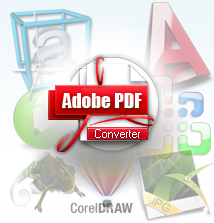Adobe PDF Converter is an All-in-One PDF Converter, Convert 149 formats.
You Can Convert Word, Excel, Visio, AutoCAD, WordPerfect, RTF and more formats to PDF.
Adobe PDF Converter can Convert PDF documents from over 140 File Formats. Including Microsoft Word (DOC, DOCX), Microsoft Excel (XLS, XLSX), Microsoft PowerPoint (PPT, PPTX), Microsoft Visio (VSD), Microsoft Works (WDB, WPS, DOCX, XLSX), AutoCAD (DWG, DXF, DWF), CorelDraw (CDR), Corel Presentations (SHW), WordPerfect (WP5, WP6, WPD, WPF), WordStar (WS), DocuWorks (XDW), QuattroPro (WB1, WB2, WQ1), Rich Text Format (RTF), Text Format (Txt), Hyper Text Markup Language (Htm, Html), Windows Bitmap (BMP), JPEG Compressed Image (JPG, JPEG, JP2) etc File Formats to PDF Formats. Adobe PDF Converter is a multilingual software, including English, Chinese, German, French, Italian, Japanese and Very user-friendly interface and easy to use. Very quick in read speed and no quality is lost!
Adobe PDF Converter Support 149 File Formats: Microsoft Word (DOC, DOCX), Microsoft Excel (XLS, XLSX), Microsoft PowerPoint (PPT, PPTX), Microsoft Visio (VSD), Microsoft Works (WDB, WPS, DOCX, XLSX), AutoCAD (DWG, DXF, DWF), CorelDraw (CDR), Corel Presentations (SHW), WordPerfect (WP5, WP6, WPD, WPF), WordStar (WS), DocuWorks (XDW), QuattroPro (WB1, WB2, WQ1), Rich Text Format (RTF), Text Format (Txt), Hyper Text Markup Language (Htm, Html), Windows Bitmap (BMP), JPEG Compressed Image (JPG, JPEG, JP2) etc 149 File Formats. More...
Adobe PDF Converter Keywords: DOC to PDF, DOCX to PDF, XLS to PDF, XLSX to PDF, PPT to PDF, PPTX to PDF, VSD to PDF, WDB to PDF, WPS to PDF, DOCX to PDF, XLSX to PDF, DWG to PDF, DXF to PDF, DWF to PDF, CDR to PDF, SHW to PDF, WP5 to PDF, WP6 to PDF, WPD to PDF, WPF to PDF, WS to PDF, XDW to PDF, WB1 to PDF, WB2 to PDF, WQ1 to PDF, RTF to PDF, Txt to PDF, Htm to PDF, Html to PDF, BMP to PDF, JPG to PDF, JPEG to PDF, JP2 to PDF, GIF to PDF, DCX to PDF, TIFF to PDF, TIF to PDF, PNG to PDF, PCX to PDF, PDF to PDF, PRT to PDF etc 149 File Formats. More...
Frequently Asked Questions
| How to register and obtain the latest version? | |
| How can I upgrade my Abdio products? | |
| I am a registered user, how can I get the latest upgrade information? | |
| I paid for the registration. Now, 24 hours later, I still haven`t received my registration code. Why? | |
| Is it necessary to buy the CD? | |
| If I haven`t receive the CD which I paid, what should I do? | |
| After more than one day I still haven`t get my reg information, what should I do? | |
| What are the Abdio refund policy? | |
| How to register and obtain the latest version? | |
| A. After you have purchased our product, we will send the registration Email to you which includes the registration information and the download address for the full version. After downloading the full version program, please save it into the installation directory and run it to replace the original trial version one. Please run the main program again,in the registration window and enter into the registration information, and then you are the registered user. Should you have any other questions, please mail to [email protected] |
|
| How can I upgrade my Abdio products? | |
| A:1.If you are registered user, please download a Full Installation Package from the Download page, then re-install it again. 2.For trial versions, please download the upgrade package (an Exe or Zip package), and install it within your existing folder. This overwrites the original files of the same name. |
|
| I am a registered user, how can I get the latest upgrade information? | |
| A: We automatically notify all registered users of every Major Upgrade. If you aren't getting our notification, please send an Email to Feedback with the following information: 1 . Software Name 2. Order ID 3. Registration Name 4. Email Address(included in your order, or used to receive the first registration info) 5. Old registration code We'll send you the upgrade information without charge within 24 hours. |
|
| I paid for the registration. Now, 24 hours later, I still haven`t received my registration code. Why? | |
1:Please make sure you have received an email(RegNow or Paypal) with confirmation that your order has been authorized. After your order being authorized, your information will be added into our customer database.
|
|
| Is it necessary to buy the CD? | |
| A: No, you needn't. Buying CD is just a option RegNow offered and sold. In any case, you can get your reg info after you paid. | |
| If I haven`t receive the CD which I paid, what should I do? | |
| A: The price shown on our site isn't beside the CD. The CD is sold by RegNow. You should inquire RegNow to get the CD. | |
| After more than one day I still haven`t get my reg information, what should I do? | |
| A: You should check your inboxes which you may use to receive mails. Another possibility is your e-mail couldn't receive our mail because of the unknown server problems. Please tell us another e-mail address you have. | |
| What are the Abdio refund policy? | |
| A: At Abdio we suggest that you take advantage of our free trial software downloads and visit the product pages of our website to get comprehensive product information. What's more, we encourage you to make the best decision on purchasing. If you need to return an Abdio product, you must make your request within 30 days of purchase. Meanwhile, Abdio reserves the right to refuse any unreasonable refund. Therefore, you should explain what the problem is and the reason you want to refund in details, including your full order information. You have to uninstall all downloaded files and the refunded products can't be copied or saved in any other way after refunding. Your order information will be deleted from our database and the corresponding services will be cancelled. |
|
Adobe PDF Converter - Testimonial
"Adobe PDF Converter can convert WordPerfect and CorelDraw format to PDF, But also supports over 100 formats to PDF. I am really so happy. Grateful to PDF Converter " -- Randy Shrader
"Adobe PDF Converter supports the conversion I want to format to PDF, it does not need third-party software support. Too convenient. Thank you for your development. Thank you. " -- Venita Vance
Adobe PDF Converter - Rave Reviews
Adobe PDF Converter - Awards
![]()
Adobe PDF Converter, You can Convert Word, Excel, Visio, Powerpoint and more Files to PDF...

Top User Review Free Adobe PDF Converter from Download.com

Top Editor Review Free Adobe PDF Converter from CNet
Hot Topics:
DOC to PDF, DOCX to PDF, XLS to PDF, XLSX to PDF, PPT to PDF, PPTX to PDF, VSD to PDF, WDB to PDF, WPS to PDF, DOCX to PDF, XLSX to PDF, DWG to PDF, DXF to PDF, DWF to PDF, CDR to PDF, SHW to PDF, WP5 to PDF, WP6 to PDF, WPD to PDF, WPF to PDF, WS to PDF, XDW to PDF, WB1 to PDF, WB2 to PDF, WQ1 to PDF, RTF to PDF, Txt to PDF, Htm to PDF, Html to PDF, BMP to PDF, JPG to PDF, JPEG to PDF, JP2 to PDF, GIF to PDF, DCX to PDF, TIFF to PDF, TIF to PDF, PNG to PDF, PCX to PDF, PDF to PDF, PRT to PDF...
DOC to PDF Converter, DOCX to PDF Converter, XLS to PDF Converter, XLSX to PDF Converter, PPT to PDF Converter, PPTX to PDF Converter, VSD to PDF Converter, WDB to PDF Converter, WPS to PDF Converter, DOCX to PDF Converter, XLSX to PDF Converter, DWG to PDF Converter, DXF to PDF Converter, DWF to PDF Converter, CDR to PDF Converter, SHW to PDF Converter, WP5 to PDF Converter, WP6 to PDF Converter, WPD to PDF Converter, WPF to PDF Converter, WS to PDF Converter, XDW to PDF Converter, WB1 to PDF Converter, WB2 to PDF Converter, WQ1 to PDF Converter, RTF to PDF Converter, Txt to PDF Converter, Htm to PDF Converter, Html to PDF Converter, BMP to PDF Converter, JPG to PDF Converter, JPEG to PDF Converter, JP2 to PDF Converter, GIF to PDF Converter, DCX to PDF Converter, TIFF to PDF Converter, TIF to PDF Converter, PNG to PDF Converter, PCX to PDF Converter, PDF to PDF Converter, PRT to PDF Converter, Word, Excel, Visio, AutoCAD, WordPerfect, RTF...
Word to PDF, Excel to PDF, PowerPoint to PDF, Visio to PDF, Works to PDF, AutoCAD to PDF, CorelDraw to PDF, Corel Presentations to PDF, WordPerfect to PDF, WordStar to PDF, DocuWorks to PDF, QuattroPro to PDF, RTF to PDF, TXT to PDF, Html to PDF, BMP to PDF, JPG to PDF...
Word to PDF Converter, Excel to PDF Converter, PowerPoint to PDF Converter, Visio to PDF Converter, Works to PDF Converter, AutoCAD to PDF Converter, CorelDraw to PDF Converter, Corel Presentations to PDF Converter, WordPerfect to PDF Converter, WordStar to PDF Converter, DocuWorks to PDF Converter, QuattroPro to PDF Converter, RTF to PDF Converter, TXT to PDF Converter, Html to PDF Converter, BMP to PDF Converter, JPG to PDF Converter